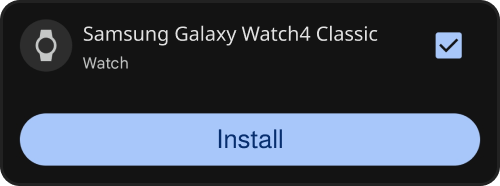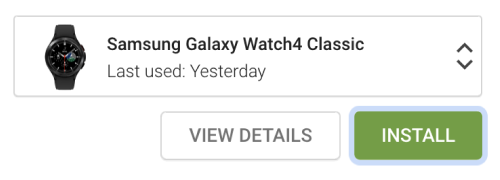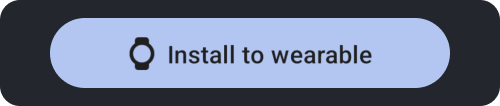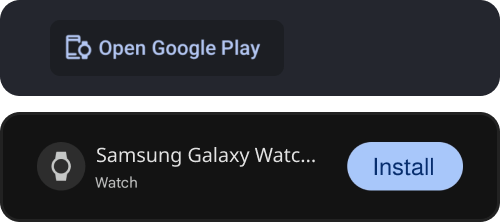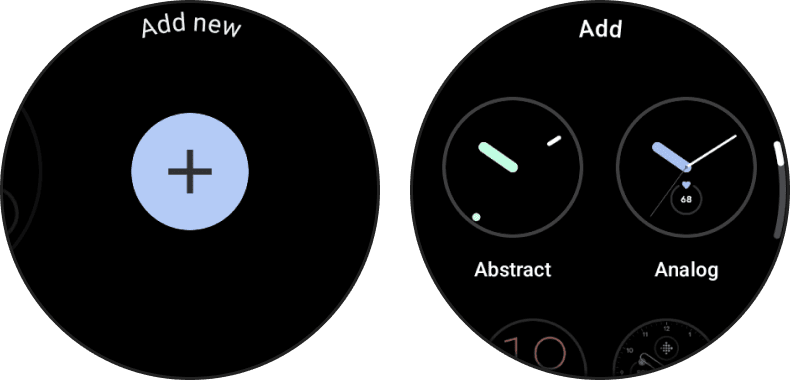🎁 BUY ONE GET ONE
⌚ Your watch device version needs to be Wear OS4+ (API 33+)
🪪 The Google Play app on your watch needs to be logged in with the same account as your phone.
📶 Your smartwatch needs to maintain a stable Internet connection.
Via Play Store
1.(a) Open the Play Store app watch face installation page and select your watch in the drop-down menu.
(b) Use your browser to open Play Store webpage. Click Install and select your smartwatch.
2.After a few minutes the installation will start, When installed successfully you’ll have a notification on your smartwatch. Make sure you watch is connected with your phone or has active internet connection!
3.To use the watch face follow the instructions: Set as current watch face
Via Install app
1.Open the watch face installation app on your phone, Press the button below. This will open the Play Store on your smartwatch.
2.Now check your smartwach and click on “Install”.
3.To use the watch face follow the instructions: Set as current watch face
!If this fails to open on your watch, Try click the button below to install from the Play Store.
Set as current watch face
1.From your watch.
(a) Long press on your current watch face.
(b) Swipe left, till the end, and click on “+”.
(c) Search for the watch face in this list and tap on it to use it.
2.Wearable App
You can also activate the watch face from the Wearable App (Pixel Watch, Galaxy Wearable, etc.)